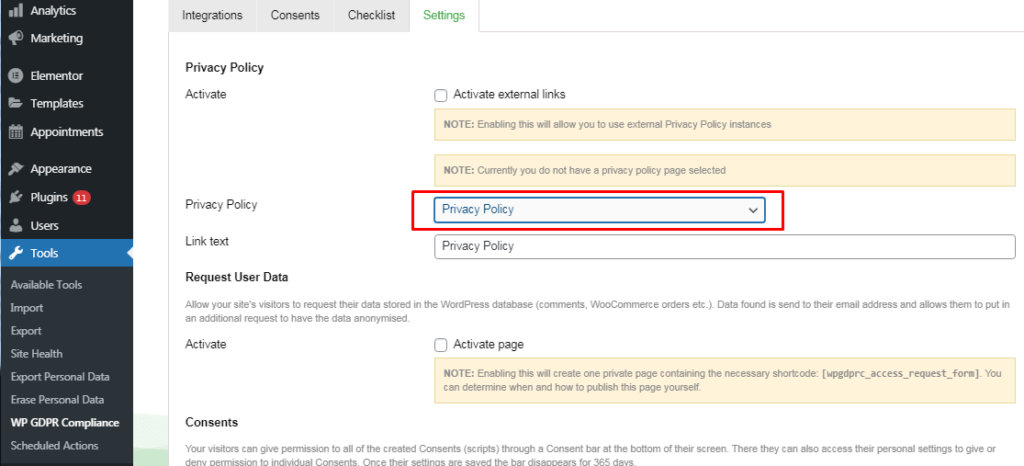Qwery includes WP GDPR Compliance plugin to help you comply with European privacy regulations known as GDPR:
- To add Consents and give your visitors full control.
- To keep a consent log for supported plugins.
- To add checkboxes to supported plugins for explicit visitor consent.
- To give ‘Right to access’ through encrypted audit logs and double opt-in mail.
- To give ‘Right to be forgotten’ by anonymising user data.
According to General Data Protection Regulation, you need to make your forms compliant. Some pre-built forms, that come with this theme, already have the corresponding “I agree…” checkboxes. For newly created forms, please navigate to Tools (WP Dashboard) > WP GDPR Compliance, enable a GDPR form tag integration for a particular form and save the changes.
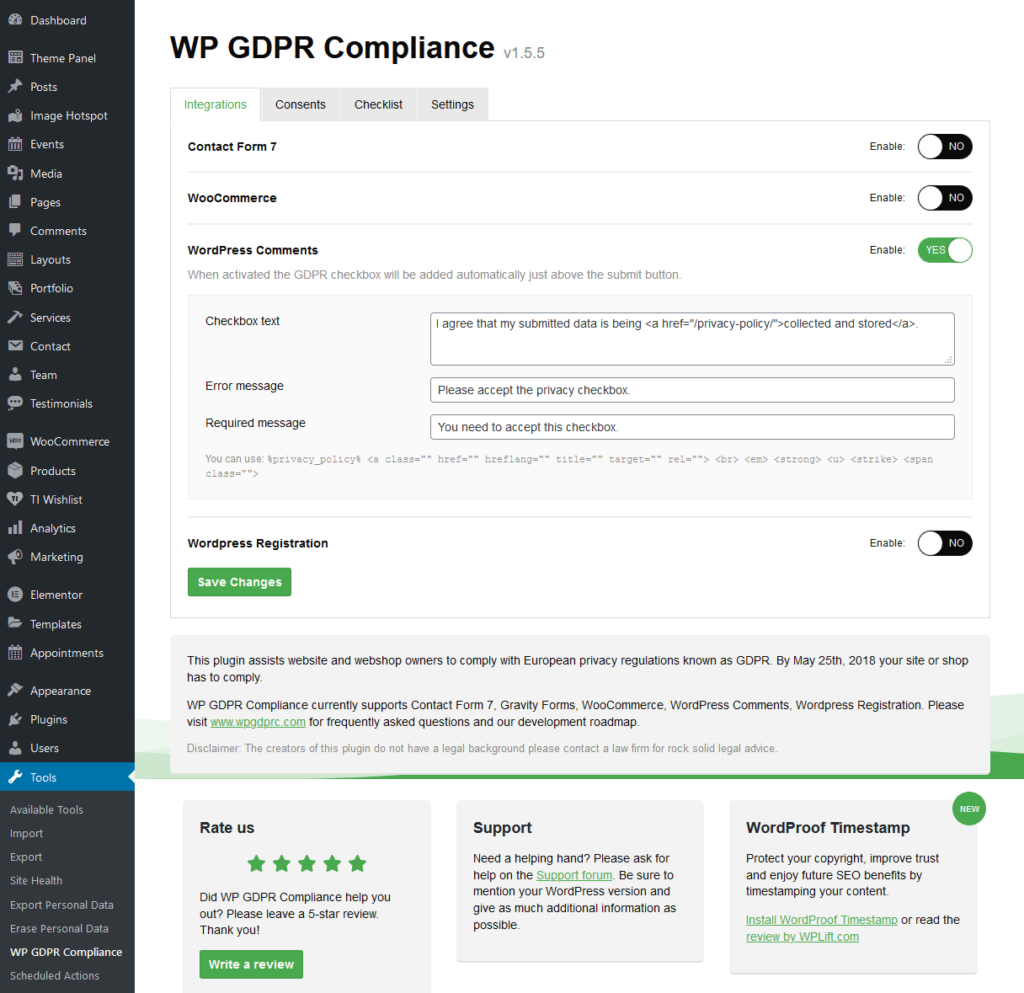
You can specify and activate the Privacy Policy page in the Tools (WP Dashboard) > WP GDPR Compliance > Settings tab.