The Dynamic Background Addon allows you to create unusuall background effects for some page elements. It fills the page section with background color gradually in a form of a circle or with fade effect, while you are scrolling down the page.
Once the addon is active, a “Dynamic Background” section will appear in the Elementor widgets’ settings, under “Advanced” tab. These settings are available for page elements (icon, title, text, image, etc.) and NOT for sections and columns.
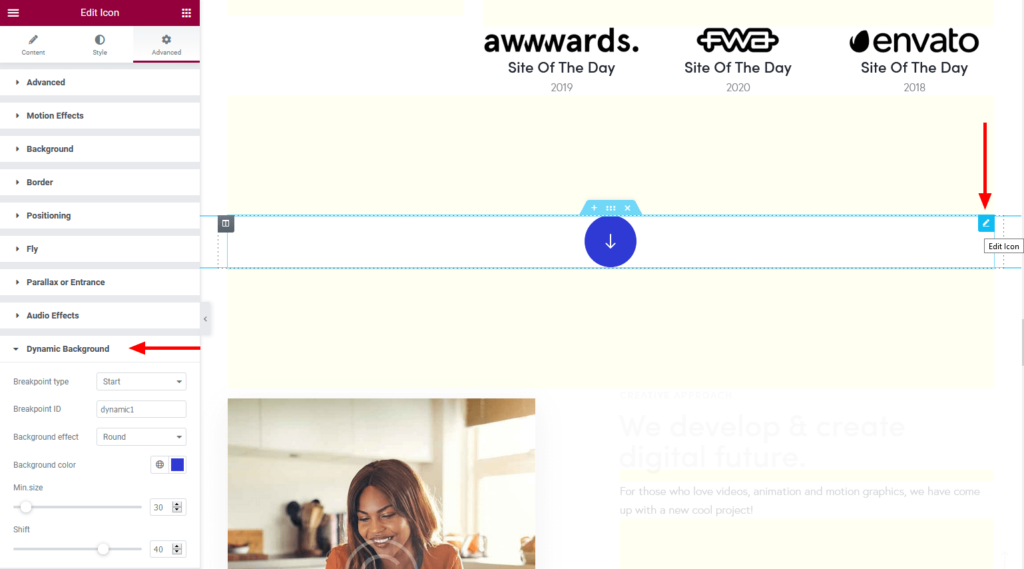
In order to add such effect to your page, please choose a page element (icon, title, text, image, etc.) and in the widget’s settings identify this page element as a Starting point. Specify the rest parameters, like ID, background effect, background color, delay, etс. Now you need to find another page element and identify it as an End point.
The effect begins when your starting breakpoint becomes visible in the window and lasts till the end breakpoint reaches the visible area of the window. The starting and end breakpoints should have the same ID to make a “pair”.
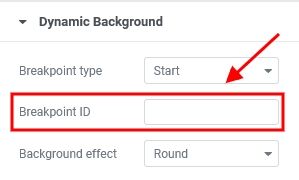
The “Shift” option indicates the shift in percentage (from -100% to 100% of the screen height) of the start/end point of the effect from the bottom of the window, which is the default point of moving.
The negative shift means that the start/end point of the effect will not reach the bottom of the window.
The positive shift means that the effect will start/end when the point reaches the bottom of the window and moves set distance downward (in percentage from the window height).


